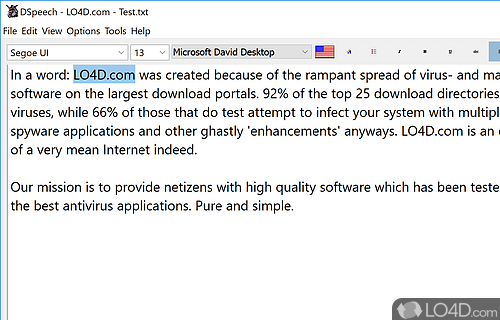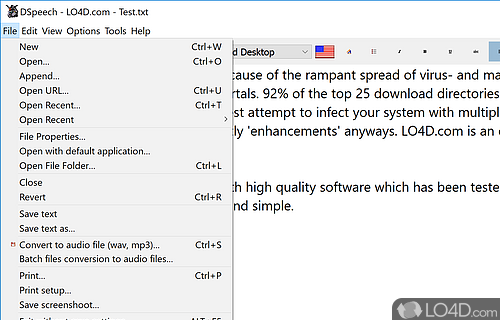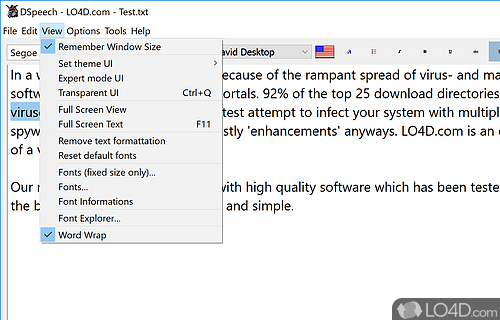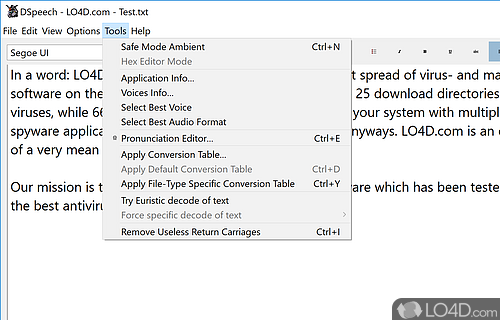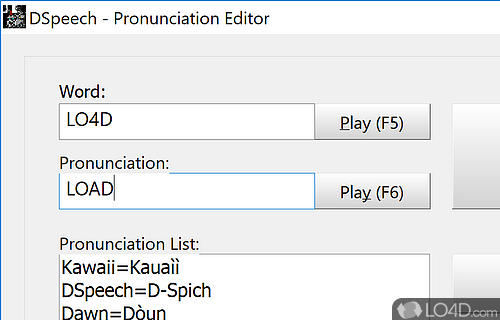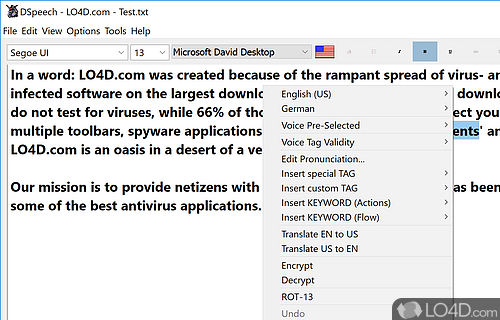Quick and simple text-to-speech (TTS) tool that can read the text that you type with some tweaks on volume, speed and pitch.
DSpeech is a freeware text to speech app and tts program, developed by Dimitrios Coutsoumbas Dimio for Windows.
The download has been tested by an editor here on a PC and a list of features has been compiled; see below. We've also created some screenshots of DSpeech to illustrate the user interface and show the overall usage and features of this text to speech program.
DSpeech is a stand-alone program of TTS with ASR functionality integrated
DSpeech is a TTS (Text To Speech) program with ASR (Automatic Speech Recognition) functionality integrated. It is able to to read aloud the written text and choose the sentences to be pronounced upon the vocal answers of the user. It is specifically designed to provide quickly and directly the functions of better practical usefulness that are requested to this kind of programs. In the meantime the spent of resources is minimal.
Features of DSpeech
- Advanced Features: Includes voice recognition accuracy optimization, phoneme recognition and text-to-speech conversion.
- Advanced Speech Recognition: Supports speech recognition in multiple languages, including English and Spanish.
- Advanced Text-To-Speech: Includes support for text-to-speech synthesis with adjustable parameters.
- Audio Output: Supports multiple audio output devices and can write audio to a file.
- Audio Processing: Includes a noise reduction filter, echo cancellation and reverberation effects.
- Flexibility: Compatible with multiple languages, including English and Spanish.
- Hotkeys: Customizable hotkeys for quick and easy access to the most frequent functions.
- Multi-Channel Audio: Supports multi-channel audio input and output.
- Natural Language Understanding: Includes support for natural language understanding, allowing users to create complex commands and commands with multiple steps.
- Personalization: User-defined shortcuts, customizable profiles and the ability to import and export them.
- Portable Mode: Enabled when launched from a removable drive and does not require installation.
- Scripting: Compatible with batch files and can be controlled from the command line.
- Speech Synthesis: Includes support for text-to-speech synthesis with adjustable parameters.
- Text-To-Speech: High-quality voices, with adjustable speaking rate, pitch, volume and intonation.
- Voice Recognition: Accurate and fast voice recognition, with the possibility to add and create new commands.
Compatibility and License
DSpeech is provided under a freeware license on Windows from text to speech software with no restrictions on usage. Download and installation of this PC software is free and 1.74.50 is the latest version last time we checked.
Dimitrios Coutsoumbas (Dimio) accepts donations for the continued development of this free software.
What version of Windows can DSpeech run on?
DSpeech can be used on a computer running Windows 11 or Windows 10. Previous versions of the OS shouldn't be a problem with Windows 8 and Windows 7 having been tested. It comes in both 32-bit and 64-bit downloads.
Filed under: